Objective:
Overcome Complexity
Data and functional requirements may cause the SaaS product design to become overly complex. Complex SaaS products can ruin the overall user experience. The goal of user experience (UX) design is to meet the needs of users by improving the accessibility, usability and user interaction with a product or service.
Use Content that the Audience Understands
The SaaS product should consist of content that the intended audience is familiar with such as terminology, descriptions and data visualization. Unfamiliar content may lead to confusion when using the product.
Navigation
Allow users to navigate within the software easily by providing a form of navigation. Global Navigation is a type of navigation that has consistent sets of links, tools and features allowing users to direct to the main pages in the platform. Especially useful if the product has several pages.
Layout
A poorly organized layout may force users to think and look for information. Avoid having a disorganized layout by displaying key information first or displaying it to be visible at a glace. The SaaS platform should provide an overview of the data, and allow users to locate the details of the data.
Optimize a good balance of white space to make the platform look simple.
Data Visualization
Text-based data tend to be difficult for users to understand, because of processing large amounts of data. To aid a specific audience to understand significant data, utilize data visualizations by choosing the most effective method to display the data. Data visualization helps users to understand the information quickly.
Tables
Tables organize data in rows and columns, displayed as numbers and words. Tables store data in a structured format, making it easy to compare related values.
Table Filter: To reduce the amount of data shown in a table, including a table filter. The table filter is a type of categorical filter which displays a more accurate result, often design as drop downs.